Here is my latest update on how Tesla Full Self Driving (FSD) beta is evolving, some of the latest improvements as well as nagging faults.
Background (Shared in Previous Articles)
On October 21, 2021, my wife and I first got access to FSD Beta. We have used it every day since except for the 79 days when we temporarily lost access.
For over 300 days, my wife and I have obsessively used and observed Tesla FSD Beta in our Model 3 through 7 versions of the software: V10.5, V10.8, V10.10, V10.11.2.1, V10.12.2, V10.69, and now the latest, V10.69.2.4.
I paid $6,000 extra for Full Self Driving when I bought my Tesla Model 3 in October 2019. The cost to add Full Self Driving to your Tesla or with new Tesla purchases is now $15,000. I understand that my wife and I are among the ~160,0000 customers who now have access to FSD Beta. In my opinion, the first version of FSD Beta V10.5 was a huge increase in functionality. In the 6 versions since, there have been significant improvements, but there have been also nagging faults and backsliding.
I still have to be ready to intervene instantaneously, and FSD is unusable when trying to merge onto a busy street at a stop sign, especially with cars following close behind you. Also, you really have to turn it off in heavy traffic and complex situations.
More broadly, my wife and I have now driven our Tesla Model 3 for three years, including coast to coast driving, and my odometer reads 81,289 miles. We still love the car.
Recent Observations Using FSD Beta V10.69.2.4
We used FSD Beta recently for a 1,500 mile road trip, but most of the rest of our use recently has been for local driving in the Provo, Utah, and Saint George, Utah, metropolitan areas.
Recent Significant Improvements
FSD Beta has had a number of specific faults where no significant corrections have been made over several software updates. It is great to see that some of the faults have been addressed with V10.69.2.4.
Rotaries, big improvement: With regular automatic steering assist, your car can’t make the sharp turns in the rotary and fails midway through. Up until the latest version of FSD Beta V10.20.2.4, our car would stop dead before entering the rotary but then negotiate the rotary properly. With the latest software update, our car will treat the rotary properly — like a yield sign — if no cars are approaching you. I experimented with rotaries several times. The behavior was correct most of the time. However, there were a few times when our car just came to a stop in the middle of the rotary.
Big brother watching is more laid back: FSD Beta driver monitoring appears to be recently more laid back. With FSD Beta (and more recently also for smart cruise and automatic steering assist), the camera above the rearview mirror is looking at your face. The system can tell if you are looking at the screen to your right, looking down at your phone or at something you are eating, and maybe even if your eyes are shut. If you persist doing any of these things, you get an audible and visual warning. The latest software update appears to give you more time, maybe 30 seconds, before it gives you a warning.
Doesn’t run stop sign anymore: Until the latest version of the software, our car would run the stop sign where 1650 North makes a T onto Snow Canyon Parkway in Saint George, Utah. Our car will now correctly stop at the stop sign before proceeding.
Changes lane properly to the left when notified of a lane closure by construction barrels. Previously, my car would continue in the right lane acting like the barrels were not there. If my car would actually avoid the barrels once it got up to them, I don’t know, because I would chicken out at close to the last instant. I’ve only observed this in one location, so please let me know if you have also seen this improved behavior.
An excellent new feature of the latest software: The braking/acceleration display has been enhanced: When accelerating, a grey line to the right is displayed where the length is proportional to the magnitude of the acceleration. When slowing down, a green line is displayed to the left where the length of the line is proportional to the amount of regenerative braking. The new feature is that when friction braking occurs, a new grey line is displayed to the left of the green line where the length of the grey line is proportional to the intensity of the friction braking.
Other Updates
5 strikes and you’re out! You have a budget of 5 forced disengagements before your FSD Beta privileges are revoked. You get a forced disengagement when you fail to put the right amount of torque on the steering wheel long enough, look at the road often enough or go above 85 mph with FSD engaged. I lost my FSD privileges because my wife and I had 5 forced disengagements some months ago, but access was restored 79 days later a few months ago. My wife and I have now driven for a couple months without additional infractions. We still have 4 more forced disengagements to go. I am more careful about looking at the road more frequently. Also if I am notified of my inattentiveness with audible and visual warnings, I immediately turn off FSD Beta and turn it back on again to get a fresh start. Also, I turn off FSD Beta if I need to exceed 85 mph.
Braking: Zach and I would prefer that when there is enough time, the car would start braking earlier so that only regenerative braking would be required. After observing this behavior for some time, I see the friction brakes are used very little for most stops even with rather strong braking. (You can view the friction braking as a grey bar on the touchscreen, whereas regenerative braking creates a green bar.)
What I love most about FSD Beta: FSD Beta won’t drive your car into your garage or back it out. However, if you back into your garage, it is really fun to get into the car, put it into drive, pull the right stock down twice and have the car drive you out of the garage onto the street and then perfectly without intervention to most locations that you put into the NAV. (Editor’s note: I still seldom, if ever, experience a perfect drive on FSD Beta — even a short distance. But experiences vary with the software. —Zach)
Most Serious Remaining Issues
Wrong lane selection and failure to follow navigation route. I have observed numerous times when FSD Beta will make a lane selection that is inconsistent with the navigation route. Worse: sometimes my car will also deviate from the navigation route that I have chosen. This is quite unnerving. You see the solid blue line indicating the route the navigation is directing your car to take, and suddenly it deviates from this route for no clear reason.
Stops too early at some stop signs: Sometimes my car will stop 30 ft ahead of a stop sign. My car will then creep forward quite a long distance until it has a clear view of cross traffic before accelerating nicely. This has been a problem ever since stopping at stop lights and stop signs was introduced with FSD a couple of years ago. I thought this problem had been addressed, but it has not. Note: with earlier versions of FSD Beta, my car would accelerate too slowly as well, but that has been improved.
You can initiate FSD Beta in a big box store parking lot: But you need good luck for your car to actually find its way out. Most of the steering by FSD Beta is very smooth and accurate. It keeps the car in the center of the lane on highways better than I can do manually. However, in a parking lot, turning at very slow speeds, the steering wheel will jerk like a mad man is driving as it makes the turns. Further, sometimes FSD Beta will take you to a dead end.
Phantom braking still not addressed: My car will still do regenerative phantom braking fairly frequently. This means that it will brake for no apparent reason. I keep my foot lightly resting on the accelerator so that I can block this if needed. It is annoying, but the braking is very rarely extreme, and I only need to block it if someone is following me closely.
Read my previous articles for a more complete description of FSD Beta, it’s capabilities and faults.
In the comments section, please give me your own observations, particularly about phantom braking and new behavior with V10.69.2.4 (since it was released only recently), complaints, etc.
Appreciate CleanTechnica’s originality and cleantech news coverage? Consider becoming a CleanTechnica Member, Supporter, Technician, or Ambassador — or a patron on Patreon.
Don’t want to miss a cleantech story? Sign up for daily news updates from CleanTechnica on email. Or follow us on Google News!
Have a tip for CleanTechnica, want to advertise, or want to suggest a guest for our CleanTech Talk podcast? Contact us here.
Read the full article here