Apple CarPlay is on the brink of one of its most transformative upgrades yet. Unlike the monotonous stock user interface that has existed for years, the next-generation CarPlay, unveiled during WWDC24, will allow automakers and drivers to customize gauge clusters and infotainment screens down to the most granular level.
These upgrades align with the evolving direction of the auto industry. In-car screens are now larger than ever. With the rise of EVs, drivers are likely to spend more time in their cars, especially considering charging times. Apple appears to have taken these new factors into account when designing the next-gen interface. As a result, automakers will now have extensive options to customize screen layouts, fonts, and content such as maps and audio, among other features.
Apple CarPlay has also become a sore spot with some automakers as EVs lead the way for more software-defined cars. General Motors, perhaps infamously now, isn’t offering the system on its new EVs in favor of its own Google-powered infotainment system. Ford, on the other hand, is leaning into the system, and it’s expected to debut on some of Porsche’s cars first.
Still, for those automakers who are embracing the popular system, Apple’s goal is to make important information easily accessible and allow a ton of customization on top of it. Here’s a summary of what is new.
Gauge Cluster Customization
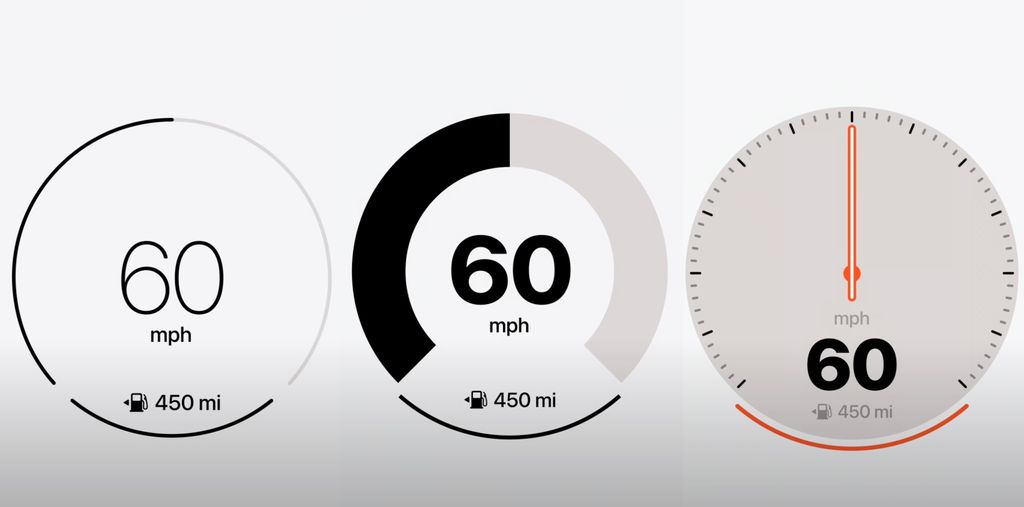
As digital real estate continues to expand in vehicle cockpits, automakers will have extensive opportunities to customize gauge clusters. For starters, the gauge cluster font (Sans-serif) will no longer be limited to just light or bold. The new variable font will offer flexibility in terms of letter weight and width, whether they’re extended or condensed, and whether the corners are soft or sharp. This flexibility will also extend to the gauges and graphics.
Automakers will have a wide range of gauge styles to choose from. For example, the speedometer and fuel gauge can be customized with different colors and designs, ranging from minimalist to technical circular styles.
The speedometer will always be paired with a fuel gauge for gas cars or a state-of-charge indicator for EVs. The images here offer just a glimpse of the possibilities—each brand will ultimately tailor these elements to suit its unique philosophies.
Gauge Functions
The upgrades are not just aesthetic. They pack real functions and those come with several customizations, too. Critical information like the speedometer and fuel gauge will remain paired together and is a fixed installation. As aforementioned, those can be styled individually.
For cruise control, the target speed is marked on the gauge with a dot and the set speed is displayed adjacent to it. For adaptive cruise control, if the car slows down, a line is drawn between the current speed and the target speed to provide a “glanceable representation” indicating that the adaptive cruise control will return to the target speed.
While this might sound complicated in writing, the video above demonstrates it much better. It’s indeed clever and aesthetically pleasing to look at.
By contrast, a speed limiter shows a simple line (to differentiate from the cruise control’s dot) and there’s enough space for road signage.
The next-gen CarPlay will also support secondary gauges. You can customize how your engine coolant temperature gauge appears, or how gear changes are displayed—that’s of course specific to gas cars. For EVs, CarPlay will display drive modes and EV-specific graphics for boost and regenerative braking. There’s also a tailored gauge for hybrids that shows how much electrical energy is being used versus how much engine power is being applied, displayed in parallel. Impressive stuff.
Building A Layout
As aforementioned, speed and fuel gauges are mandatory. Secondary gauges like temperature readings or regenerative braking are optional. The fun part is bringing them together. If you prefer minimalism, you can only keep the speedometer and fuel gauge. Alternatively, you can swap them for information-rich options wherein you add all available secondary gauges next to the critical information.
For drivers, all layouts will have space for what Apple calls “dynamic content.” You can have large instrumentation with compact space for content like maps, or vice versa. It’s worth noting that this is just an early example of the possibilities of the next-generation Apple CarPlay. How automakers tailor it individually and how much of this flexibility filters down to car owners is something we’ll find out in due course.
But broadly speaking, these upgrades look fantastic and in-car screens are about to look a lot cooler.
Contact the author: [email protected]
Read the full article here