Sign up for daily news updates from CleanTechnica on email. Or follow us on Google News!
My wife Becky and I received our AWD (2 engine) Cybertruck on March 29th, 2024, at the Seattle Tesla Service Center. The delivery experience was smooth and pleasant.
I was excited to see how the Cybertruck compared to my 2016 Model S, which has 116,000 miles on it. On April 8th, I headed off for a 10-day, 3,000-mile trip to the Moab area of Southeast Utah and the Monument Valley area of Arizona. Driving with me were my brother Scott and two longtime friends, Steve and Kevin. This review is a summary of the driving experiences of the four of us.
Driving — The Cybertruck’s “scale weight” is listed at 6,669 pounds on the vehicle registration. It’s a big vehicle but does not drive like one. The Cybertruck drives better than my 2016 Model S — I was amazed by this fact! The Cybertruck’s ride is smoother and quieter. Steering is easier than in my Model S. The Cybertruck accelerates like my Model S, even when passing trucks going up mountains on steep inclines. The steer-by-wire system, the shape of the steering wheel, the short “lock to lock” range, and the 4-wheel steering make the Cybertruck easy to maneuver. I can steer it with one finger, even while parking. The Cybertruck is very stable when cruising on winding, mountainous highways even at high speed, such as when the posted speed limit is 80 mph, as is the case in Eastern Oregon and parts of Idaho and Utah. The Cybertruck does not drive like the other trucks I have driven, such as the Ford F-150, Dodge Ram, and Toyota Tundra, where I experienced body sway, “jiggling,” and bounciness. We liked having the rear camera view visible on the touchscreen while moving forward. All 4 drivers agreed that we did not need the rear view mirror (more on that later).
Changing Lanes — The Cybertruck’s technology gave us confidence when changing lanes. The use of the turn signal causes the side camera view to appear on the touchscreen (replacing the rear view). A red vertical stripe appears on the side of the image when an object is in the blind spot. We agreed that we would like to still see the rear camera view maintained when the side camera view appears on the touchscreen, perhaps below the side camera view. Additionally, a red spot appears on the A pillar when an object is in either side blind spot, with or without the turn signal in use.
Vehicle Access — No door handles and we do not miss them. We love how the Cybertruck default ride height while parked is the lowest setting, called Entry Mode. This makes getting in and out of the vehicle easy, similar to an SUV. The rear doors open wide, about 90 degrees, which makes rear seat access, loading cargo, and placing children into car seats easy. The attachments for car seats are easy to access, unlike in my 2016 Model S.
Parking — I am not anxious entering parking lots as I was with my two previous Chevrolet Suburbans, which had about the same dimensions as the Cybertruck. I can park in almost any space that I park in with my Model S. Again, the 4-wheel steering and cameras make the difference. My favorite feature while parking front end first is the button that you can easily reach with your right thumb which displays the low front camera and the two front side cameras, giving a 180-degree view as you move forward. My biggest fear parking is not seeing a small child, and these cameras solve that problem. While moving forward to get close to an object, I do miss the sensors on my Model S which display the distance to an object in inches. Not having the sensors feels like a “take away” from my Model S experience. I can back into spaces easily given the great 3-camera/180-degree view that appears on the touchscreen when in reverse. We did not use, or need to use, the rear view mirror for parking. During our road trip, we needed to have one of us get out and guide the driver as we backed up to the Superchargers (we feared hitting the Supercharger). After much practice, I can back up to the Superchargers with confidence, now that I have an understanding of what the cameras should display when I am close enough to charge without hitting anything. I can park the Cybertruck in my garage, barely. My garage is 8 feet wide and 20 feet, 10 inches deep (to the shelves in the back). When the vehicle is stationary and the driver unbuckles their safety belt, the vehicle automatically moves into Park (nice).

Controls — The 4 drivers thought we would miss the 2 or 3 stalks coming off the steering column to control shifting, wipers, turn signals, cruise control, etc. However, we all agreed that we liked the Cybertruck’s “stalkless” experience better! We did not need to take a hand off the steering wheel to operate the controls, they are all easily found on the steering wheel with a right or left thumb. After a day or two of driving experience, each of us could operate the controls without looking. The huge (48 inch) wiper works great. It can be activated from a button on the steering wheel, which then brings up more controls on the touchscreen. The wiper can be operated by voice, “Wiper on”, “Wiper off”, “Speed up wiper”, “Slow down wiper.” There is a new set of controls called Dynamics where a myriad of ride settings are available.
Front Visibility — The huge windshield has great visibility, but the A pillars on each side cause “blind spots” which must be considered. I move my head side to side to check the blind spots, and when at intersections look both ways twice in case I missed seeing a person or vehicle. I am used to looking twice, as my Model S also has blind spots with its large A pillars. The short front end gives good forward visibility.
Rear Visibility — Before delivery, I was worried about how safely I could see behind me, especially when the tonneau cover was closed (its usual state for me). I am happy to say I have better visibility behind me while driving and while backing up in my Cybertruck than in any car I have driven. As noted previously, when in reverse, the back camera and both rear side camera images appear on the touchscreen providing a 180 degree view. I also use the side mirrors. The only time I use the rearview mirror is to make eye contact with my darling 3-year-old granddaughter when she is riding with me in her car seat.
Interior — The interior is beautiful, minimalist, and spacious. All the seats are very comfortable. The glovebox opens out like a drawer, which keeps the contents from spilling out. The backseat is roomy, the largest backseat of any Tesla. We used both 120-volt AC ports in the passenger compartment. The only thing I don’t like about long road trips is searching for good coffee. I drink espresso and I am picky, as bad espresso is deadly! So I brought a small Nespresso coffee machine and various coffee pods (recyclable), much to the delight of my crew. We love making and drinking great coffee while cruising through the Mountain West at 80 mph! The interior has beautiful accent lighting that can be set to various colors. The 15-speaker sound system provides the best sound quality of any vehicle I have been in.
The glass roof is beautiful and well tinted. Given that we were travelling into the high deserts with intense sunshine, I purchased a third-party sunshade product with a fully reflective coating. The sunshade worked well and dropped the inside temperate, and thus the need for air conditioning. However, the product took hours to install, as it required extensive modifications by my crew. It was obvious that the sunshade vendor did not have access to a production Cybertruck. This important fact was not disclosed on the reseller’s website where I made the purchase. A Tesla sunshade was provided with the truck and it fits well, but it is not fully reflective. However, the Tesla sunshade will work fine for almost all of my sunny road trips.
Exterior — The exterior on my Cybertruck looks great, no imperfections that we noticed. The hardened stainless-steel panels are all in alignment. There are no rust spots. Some of the panel edges are a bit sharp, but after over 4,000 miles of use, no one has scratched themselves while operating the vehicle. An inexperienced user will leave fingerprints while opening and closing the doors, but experienced users do not. Collectively, the 4 of us do not understand the fingerprint concerns we have read about given this is a truck! Perhaps it is the way we view the Cybertruck — as a utility vehicle that does “city stuff” but also goes off road, hauls dirty cargo (like sod and topsoil), and makes dump runs. I have used automated car washes 6 times so far and find Car Wash Mode helpful.
Cargo Spaces — The frunk is great for sitting, and provides protected outdoor seating during rain (useful in Seattle). We called it “Frunkgating” (like tailgating). We did not use the frunk for cargo space since there is so much room in the cargo bed.
The 6-foot cargo bed easily held all of our personal items, including 8 cargo tubs, a cooler, and 4 good-sized backpacks. The fact that the covered bed space is higher near the rear window allowed us to lay our packs on top of our cargo tubs and still close the tonneau cover.
The cargo bed is well lit, which was very helpful at night. It is fairly easy to climb in and out of the cargo bed. The bed has many (movable) tie-down points, including a bottle opener (much appreciated after a long hike). The under-bed storage is spacious and water tight. The tonneau cover is amazing — strong, almost completely waterproof even in car washes, easy to operate (from the rear left corner, from the touchscreen, or from the Tesla app). People love how it completely disappears when fully opened. We did not use the power outlets in the bed wall, a 240-volt outlet, and two 120-volt outlets. We discussed how we would use the outlets on a future camping/hiking trip and settled on a small refrigerator, a crock pot, and a toaster oven.
After we returned from the long road trip, I started a landscaping project at my vacation home and used the cargo bed to carry 2,500 pounds of grass sod at a time (twice). We considered loading the sod into the cargo bed with the pallet, but I decided not to risk scratching the bed walls, so we loaded the sod by hand. The 50 rolls of sod were too tall to close the tonneau cover (no problems). The air suspension adjusted to the weight as the sod was loaded. The result was that the suspension stayed level, no sagging. I returned with the last load after dark and was pleased that the headlights were still lighting the road and not “searching the trees” as was the case with my Suburbans when heavily loaded. The sod trips were 35 miles each way, mostly at highway speed, with the last mile on an old, bumpy, graveled mountain road. I could “feel” the weight of the load, but the truck handled the weight just fine on the various road surfaces. No stability problems.
This picture was taken at my off-grid vacation home in the Cascade Mountains of Washington State. You can see the Starlink antenna at the peak of the roof. The cabin power system is a combination of solar (7.4 kW), 2,200 pounds of batteries, and a propane-fueled generator. In a power system failure, the Cybertruck can power the home using the 240V outlet in the bed.
Baja Mode — We had a lot of fun cruising through the remote landscape in Baja mode. Even with the suspension set at 16 inches of ground clearance, the truck was very stable at 45–50 mph as we climbed and descended hills, crossed washes, and dodged rocks and boulders. We are not “off-road guys,” but we could see how capable the Cybertruck is and how much fun you can have with it off road. I am happy to say we did not need to utilize “Extract Mode.” This feature allows for self-rescue if the truck becomes high centered on a rock. Extract Mode lifts the suspension from 16 inches of clearance to 17.4 inches, giving the driver the chance to back up off the rock. We also did not need to utilize “Wade Mode,” which allows the Cybertruck to cross water up to 32 inches deep at low speed.
Range and Charging — The Cybertruck when fully charged showed 318 miles of range. We got less than the full range which we expected given that we were traveling through the mountains at highway speeds with perhaps 1,500 pounds of humans and their gear. Importantly, range was never a concern. We probably passed two Supercharger stations for every one we stopped at. The vehicle mapped our route suggesting Supercharger stops, estimating the state of charge on arrival, and estimating how many minutes of charging would be required before we departed for the next Supercharger. Our Supercharger stops ranged from 10 minutes to one hour. We were thankful to have the stops for bio breaks, stretching our legs, and eating meals. The Cybertruck charged up to 252 kW at the 250-kW stations, and 151 kW and the 150-kW stations. The charging was much faster than in my 2016 Model S, which maxed out at 150 kW for brief periods.
Regarding Level 2 home charging, since 2016, I have charged my Model S at 72 amps using the Tesla Wall Charger. I mistakenly thought the Cybertruck would charge just as fast. I was disappointed to see that the Cybertruck will only charge at 48 amps, which is the same Level 2 charging speed of all modern Tesla cars. This feels like a “take away” to me, especially given the Cybertruck’s large batter pack (123 kWh).
Accelerator Pedal Issue — While cruising through Utah, we learned of the reported issue with the accelerator pedal cover (now a recall). Using the Tesla app, I messaged my local Tesla Service Center (Bellevue, WA) expressing my concern and received a call back in 2 hours (nice service). The service person was unaware of the issue, as it had just been reported a few hours earlier. She escalated the issue to the Cybertruck team and kept me updated as the issue was addressed. In the meantime, at the next Supercharging stop, I grabbed a roll of duct tape from the under-bed storage area and wrapped the accelerator pedal with tape. I reasoned that if duct tape worked on Apollo 13, it would work on the Cybertruck!
Powershare — Since I purchased a Foundation Series Cybertruck, and was considered “eligible” (see the Tesla site for details), the purchase price included a bi-directional Universal Wall Connector (charger) and a Powershare Gateway. These hardware components, when installed, together with a future software update to the Cybertruck, will enable the Cybertruck to power my home during a power outage using the charger cable. I am responsible for the cost of installation, which my vendor estimates at $5,000. So far, the vendor has installed the Powershare Gateway, and now we are waiting on Tesla for the bi-directional charger. Stay tuned for a future post about how this all works out.
Summary — The Cybertruck has exceeded my expectations. It is an engineering and technical marvel, a joy to drive. There is a saying, “The future arrives, just not everywhere at the same time.” The Cybertruck looks like it came out of the future, because it did! When you drive a Cybertruck, you have arrived in the future.
I expect the Cybertruck will be America’s best-selling electric vehicle in its class in 2024 and for years to come.
By Mark Curtis
Have a tip for CleanTechnica? Want to advertise? Want to suggest a guest for our CleanTech Talk podcast? Contact us here.
Latest CleanTechnica.TV Video
CleanTechnica uses affiliate links. See our policy here.
Read the full article here