We’ve now taken a long road trip with Tesla FSD Beta 10.69. Here’s our report on how it performed.
Background — What Is Tesla FSD Beta?
There are three different levels of driver automation that Tesla drivers have/can get.
- Every Tesla car has advanced Autosteer and Traffic-Aware Cruise Control (TACC). Autosteer will keep you perfectly centered in your lane on a highway, road, or street with painted lines — even in high-G turns. It will do this on turns as sharp as those labeled 20 mph. However, it will fail on very tight turns. Traffic-aware cruise control will slow down and follow the car in front of you and even inch your car forward automatically in a traffic jam.
- Full Self Driving (FSD): Everyone who has paid $6,000 (the price when I bought it in 2019), $8,000, $12,000, or $15,000 (current price) gets it … eventually. In addition, you get automatic navigation on limited-access highways, auto-stopping at stop signs and stop lights, auto-summon, and automatic parallel parking.
- FSD Beta is for all those who have paid for FSD, have also passed Tesla’s safety test, and to whom Tesla has offered the software download. The latest version is V10.69.
I described FSD Beta’s automatic navigation performance in low traffic on rural roads and in small towns in my previous article. Please see some aspects of its performance on Interstate highways and in metropolitan areas below.
Long Road Trip with a Tesla
What do I like about driving my Tesla on long trips? At age 82, the Autosteer takes a lot of the stress out of long-distance driving. My wife and I have just completed our annual 1500 mile trip from Three Lakes in Northern Wisconsin to Lindon 30 miles south of Salt Lake City. We take three days in our Tesla Model 3 Long Range just like we did previously with our Toyota Highlander gasmobile. This is true even with two big e-bikes on the back on a receiver-mounted tray-type bike rack. But what about a long road trip with Tesla FSD Beta 10.69?
Note: I am writing a companion article about charging your Tesla EV on a long trip.
Long Road Trip with FSD Beta
What is the big difference with FSD Beta? The auto-navigation will not only make the correct freeway exit to the Supercharger, but will drive you to right in front of the entrance to the Supercharger. However, it won’t actually find the Supercharger. There is sometimes a little detective work to finding Superchargers, but they are easily visible from a distance, so I have rarely needed a few minutes to figure out where they are hidden.
When you are done charging, you can initiate FSD Beta in the parking lot or mall where the charger is located. However, good luck if it can actually find its way out to the street. As often as not, FSD Beta will spin the steering wheel for those slow-speed right-angle turns and as often as not find a dead end as an exit onto the street. Alternative: don’t initiate FSD Beta until you are out on the street.
Phantom Braking/Slowing/Swerving
Phantom braking/slowing has been an issue ever since the early days of TACC. You are driving on a sunny day with the sun high in the sky on a perfectly smooth highway with no shadows and for no apparent reason your car will start mild regenerative braking. This problem is now worse, especially with the latest versions of FSD Beta. I speculate that the software is looking for pedestrians, bikes, etc. and is extra sensitive. FSD Beta will slow down and pull out to avoid them. However, it must be detecting some minute detail in the road causing it to react when it should not.
This doesn’t occur often, and I keep a foot just above the accelerator when someone is following me so that I can make the correction to keep from scaring the person behind me.
On very rare occasions, the phantom reaction is hard braking and even swerving.
On one long stretch of new concrete highway on a recent sunny day on Interstate 90 driving west through South Dakota, I experienced phantom braking every few minutes. Then the car would spontaneously change into the passing lane. Was it trying to avoid some imaginary obstacle or slow moving vehicle? My wife was having a fit. Fortunately, you can also drive for hours with no phantom braking.
Does FSD Beta Brake for Legitimate Obstacles?
With this chronic problem of phantom braking, does FSD Beta brake for legitimate obstacles as well? FSD Beta will slow and pull into the opposing traffic lane to avoid pedestrians, bikers, vehicles, etc. that are in your traffic lane. As we left the Black Hills in South Dakota heading towards Wyoming in the evening, it became pitch dark. My wife is always on the lookout for pronghorn sheep and mule deer. At his point, we passed numerous deer grazing in the swales on the both sides of the road. Suddenly we came upon about 5 deer in my lane of traffic. I hit the brakes and managed to miss them by swerving into the opposing traffic lane. Bottom line: The good — I was not lulled to sleep by the automatic steering and was able to react quickly enough to miss the deer. The bad — FSD Beta did not automatically brake to avoid the deer.
Passing Slow Moving Vehicles
Full Self Driving and FSD Beta are both supposed to automatically slow down and pass slow moving vehicles on four-lane highways. Traffic aware cruise control always slows down and matches the speed of the vehicle in front of you. Sometimes FSD Beta will make the change into the passing lane and do it just like I would do manually. Other times it will wait too long and be very timid about the lane change. However, my biggest complaint is that it will almost never exit the passing lane even though I have selected that option in the software controls. Also, I don’t like to doddle while passing a slower moving vehicle. I will add another 5 mph to my set speed to get by the vehicle quicker. FSD Beta will not do this automatically.
Bottom line: After watching the automation several times, I gave up and I would pass vehicles partially manually. I don’t need to steer manually, I use the turn signal to make an automatic lane change. Usually, the lane change happens quickly, and I have the advantage that two cameras with better viewpoint than I have make the lane change more safely.
Construction Zones
On an Interstate highway, FSD Beta will sometimes perfectly follow the cones and lines taking you from the roadway in your direction to the roadway normally in the opposite direction.
However, when the right lane ahead is closed and there are ~40 traffic barrels guiding you into the left lane, FSD Beta waits too long. Just at the last possible instant it signals the lane change. However, it is too slow, and I always intervene because I don’t want to risk hitting the barrels. Also, when the traffic barrels are even slightly in your lane, you need to drive manually.
Bottom Line on FSD Beta
In some situations, FSD Beta will automatically drive your car on long trips flawlessly for hours. However, in other situations, you will need to intervene and drive manually. I always try to give the system its head (like a horse) as much as possible. However, if my wife is complaining or there is another driver just behind me, I need to intervene sooner.
Is FSD Beta worth $15,000 now? It will automatically navigate flawlessly in simple low-traffic situations. However, it will fail in more complex high-traffic situations. Unless money means a lot less to you than it does to me, I would say no! As for me, it was $6,000 when I purchased it in 2019 and I have really enjoyed being part of a great Artificial Intelligence experiment. Unfortunately issues with phantom braking and occasional improper lane selection and navigation have not improved in the recent software updates. Tesla has been talking about a big software rewrite coming soon. Unless it addresses these issues, I think it’s going to be a long time before we see anything approaching robotaxi automation capability from Tesla.
PS:
I lost access to FSD Beta once because I exceeded the maximum 4 allowed Forced Disengagements (FDs). After 79 days, I got a reprieve and a new allotment of 5 more FDs. The second day I got it back, I had a new FD, but I hope I won’t have any more for a long time. I managed to drive the 1500 miles to Utah with no more FDs. I keep my eyes glued on the road and don’t interact with the screen to my right for more than a few seconds. I am notified when I haven’t put enough torque on the steering wheel by flashing blue graphics which I see out of the corner of my eye. I am now able to add a little more torque very quickly, thus avoiding a FD. I hope I’ve got it all figured out now. But what about my wife?
PSS:
In the comments to my previous article I was asked whether one becomes so complacent using the automatic driving that one fails to pay enough attention to the road? So far, I don’t think that is the case. I avoided hitting the deer as I described previously. Perhaps that’s because the screwups are common enough that you don’t dare take your eyes off the road. I’ve had no accidents with FSD Beta, so that reveals something. I see myself as the driving supervisor who has been freed of making the instantaneous corrections to the steering in most cases. However, I have run over debris in the road that I think I would have avoided if I was driving manually.
Appreciate CleanTechnica’s originality and cleantech news coverage? Consider becoming a CleanTechnica Member, Supporter, Technician, or Ambassador — or a patron on Patreon.
Don’t want to miss a cleantech story? Sign up for daily news updates from CleanTechnica on email. Or follow us on Google News!
Have a tip for CleanTechnica, want to advertise, or want to suggest a guest for our CleanTech Talk podcast? Contact us here.
Read the full article here